How to Enable Content Monetization
1. Click Profile Picture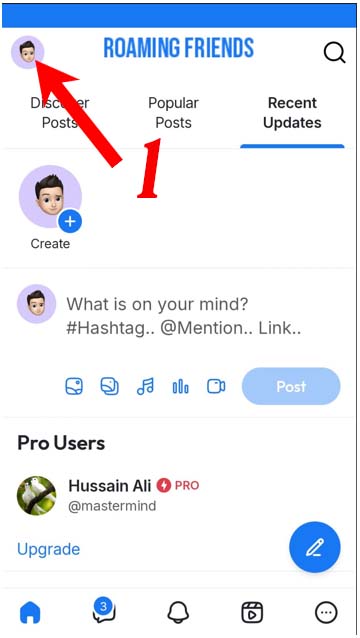
2. Go to Settings & Privacy
3. Click More Settings
4. Go to Monetization Settings

5. Toggle to enable monetization
6. Enter your price per message
7. Create subscription plan & save changes
Now go to status update, click options you can see Subscriber Only and Paid Post option

Subscription and Tip button in user profile
Subscription & tip button in Page, enable from Page settings
Subscription button in Group, enable from Group settings


